After much hair pulling and head slamming I finally bring to you the long awaited NY Townhouses lol.
There is now another version of this build with different stairs for those people having issues using them, Please scroll all the way to the end of the post for link.
There is now another version of this build with different stairs for those people having issues using them, Please scroll all the way to the end of the post for link.
5 Bedrooms, 2.5 Bathrooms
Laundry, Formal Dining
Large Playroom/Rumpus
Small Yard with Pool.
Built on 40x30 Lot
Now before you go off and download it I must warn you I am not 100% happy with them. There are 3 issues. First is a minor one, the mailbox will move when you place the lot to the middle of a parking lot, easy enough to fix just move it to where is should be and your golden :)
To do this press ctrl+shift+C at the same time to open the cheat commands.
Type in testingcheatsenabled true hit enter. Open the cheat commands again and type in restrictbuildbuyinbuildings off hit enter. Finally open the cheat commands once more and type moveobjects on hit enter. Now you can pick up the mail box and place it where ever you like, I like to place it here.
- 2nd is a bit more of a PITA but still fixable. The floor tiles on the fire escape will stretch. This is because they are on the very edge of the lot. You can either just delete the whole fire escape (I just added them there so the sides were not so blank) or for those that know how to use CFE (constrainfloorelevation) flatten them back down, delete the stair and hit undo to bring it back to the position it should be..
It is wise (but not necessary) to go back and set the cheats in reverse order to off/on/false after you have done what you need to.
- 3rd...ugh. I can not for the life of me get the NPC doors and the Front door to work the way I want! I have Googled and attempted many solutions and still they are buggy. Oh they work, they just don't work to my liking. If you are out and send your Sim home, they will either run around the back and go into the backyard OR they run through the front door out the backdoor and into the backyard O.o and the NPC's in the building...ugh. When you knock on their door all is fine, its when they try and go home, firstly they will run around to YOUR back gate and try to enter your home (I had to lock the gate to stop them) then they run around front for a bit and finally go home the way they should. I have no clue why its doing this and I am sick of trying to figure it out to be honest lol
I think it has something to do with your front door not being gated off, but I tried to place a fence and gate around the front door and it made it worse.
So... in all it works fine, totally playable :) But if you are like me and things like the issues I have mentioned annoy the hell out of you then you might want to pass on them lol
So on with the pic spam yes?
First Floor: Formal Dining, Living Room, Kitchen, Half Bathroom
Second Floor: Boys Bedroom, Girls Bedroom, Master Bedroom, Laundry, Bathroom
Third Floor: Playroom/Rumpus Room, Spare Bedroom, Spare Room, Bathroom
I have all EP's and the Outdoor Living SP
Store Items Used:
Maid o' Meter, IAMS vet certificate, Topper
Vintage Rotary Phone, Repurposed Computer Desk
As per request I have tweaked the stairs in this build to help those that were having issues with their Sims not being able to go up or down them. As you can see from the over views below not much has changed, the lounge room furniture had to be moved around a bit and the bathroom door sits right at the top of the stairs. I tested this and my Sims could use both the stairs and the door. But then again my Sims could also use the stairs originally lol Please let me know in the comments if anyone is still having issues with the stairs. I will leave the original download up as well as the new version below.
VERSION TWO
DOWNLOAD Sim File Share
As per request I have tweaked the stairs in this build to help those that were having issues with their Sims not being able to go up or down them. As you can see from the over views below not much has changed, the lounge room furniture had to be moved around a bit and the bathroom door sits right at the top of the stairs. I tested this and my Sims could use both the stairs and the door. But then again my Sims could also use the stairs originally lol Please let me know in the comments if anyone is still having issues with the stairs. I will leave the original download up as well as the new version below.
VERSION TWO
DOWNLOAD Sim File Share





























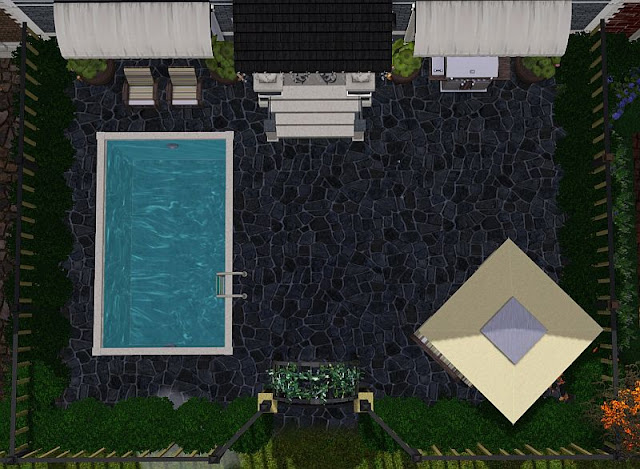






Stunning work! Getting mine right now!
ReplyDeleteAwww thanks Jag :)
Deletefantastic!!!
ReplyDeleteThank you :)
DeleteUhh... So tempting! I'm kinda of a control freak when in comes to Sims and the last bug you mentioned scared the hell out of me. But this lot is just so tempting that I simply can't resist! Must...Download...Now...
ReplyDeleteI am the same :)
DeleteI have tried for months off and on to fix it and I just cant lol. That's why it took me so long to put them up for download.
They still work perfectly fine though :) Thanks for giving them a try.
These look absolutely gorgeous and you can clearly you've worked forever on this putting in a lot of hard work. Well it's definitely paid off! I've always wanted a build like this to be made as I feel my skills is build making is as advanced as yours (haha). So thanks for sharing! I do have one question though, since there is three shown. Is it the case that each are separate houses, or the middle one is the only one functional and then others are just for decoration? - Kate :)
ReplyDeleteThank you so much for the lovely comment :)
DeleteAs to your question, the middle one is the one that you will move into and the other 2 are NPC houses. If you wanted to you could change them to not be NPC houses (let me know if you know how to do that) and use all 3, but the other 2 are not decorated or have any interior walls/stairs and so on, they are just shells.
Your very welcome, it deserves a lot of appreciation! I've also given it a rec on the exchange :)
DeleteAh I see, I thought that might be the case. Thank you for responding!
Haay guuurl. This is probably the prettiest house I've ever downloaded. Ahem, although, this message is actually about BUSINESS.
ReplyDeleteNo, not really, but when I put it in my game, the white stone railings things on the front isn't there. It's just regular black ones. So. What do I do? Is that CC or what?
Why thank you :)
DeleteNow that is weird, you mean the white fence with the wrought iron yes? Its not CC I don't use any 3rd party CC in my builds. I think that fence came with Ambitions. You say its black? Have you tried recoloring it? Or maybe try deleting it all then hitting undo and see if that helps?
Let me know how if that works, if not we will try and figure it out :)
This is the most beautiful work that I ever downloaded. I love it so much. Thank you!
ReplyDeleteBut there's a little issue. Sorry for bugging you.
It's with the stairs. When my sims walk to the uptair, they just walk downstair immediately. They walk UP and then DOWN. It sounds crazy but I hope you understand. I say exactly what I meant. Sorry for my bad English.
I don't know how to fix this problem. Please help!
Thanks again :)
Wow thank you so much :)
DeleteYou know I had that happen to me once before in a game too. I have no clue what was causing it either. A few things you can try are to delete the stairs and hit the undo button to put them back. Try deleting the whole build and replacing it again in edit town mode. OR and this one is a pain, delete the stairs and put them in yourself again, the only thing is you will have to move around a lot of stuff to place them or you will keep getting the "cant intersect objects" warning.
I hope you get it working, please let me know if any of those ideas worked and good luck!
Thia is awesome! I love this house, it's cozy. :-)
ReplyDeleteI had problems with NPC doors too, but then I found a good instructions, but it's in Czech, so I think it won't help you. :D
I am so glad you got them working, would love to know how to fix it :)
DeleteGlad you are enjoying the house. Would love to see pics of your simmies in it :)
This is so beautiful. You are incredibly talented. :)
ReplyDeleteWhy thank you very much!
DeleteHello...this is a really beautiful home but unfortunately I can't play it due to the same stairs issue as Ngọc Intoxicated. I've tried moving and deleting objects and nothing seems to work. Has anyone found a solution to this yet?
ReplyDeleteHmmm, I am betting it is because they are placed over each other. The only other solution I can come up with is to do a bit of remodeling on the first floor and move them to the other side, let me play with it and ill get back to you here.
DeleteThanks! This is an absolutely gorgeous home so any solution would be great.
DeleteI have a few things on my plate right now so it make take me a little while to get around to it. But I will definitely see what I can do.
DeleteOkay new version is up, please let me know if this fixes the problem :)
DeleteThanks so much! I'll download and report back...
ReplyDeleteNew version works!!!! Thanks so much for the fix and I can't wait to see my family grow in their new home.
ReplyDeleteI am so glad it works :) If you take some pictures of your family growing up in it I would love to see them!
DeleteI will...they are a very new couple so that means we have rooms that need to be filled...LOL
DeleteBetter get busy then lol
Deletehi! Could you tell me where you got the tree bookcase for the girls room?
ReplyDeleteThe bookcase came with the Seasons Expansion Pack :)
DeleteOh good, I just bought Seasons :) Thanks!
DeleteKementar, it's amazing! I really like your works! But this house is simply delicious! I really want to settle with my family! But when I set it in the game, I just have an empty lot ((( and you would like to play in this delightful house!
ReplyDeleteKementar dear, please tell me in what the attachment you worked house, and some additions have you installed? Excuse me for my English) help me please) thank you!)
P.S.
Your work is very good!!. it's true)
I have all of the Expansions packs and the Outdoor Living Stuff pack. I am also always patched up to date.
DeleteThe second version was made after I got High-End Loft, Town Life, Master Suite and Diesel Stuff packs, BUT I did not use any items from them when I made version two.
So technically you should only need Outdoor Living Stuff pack and all the Expansion packs for it to show up exactly as I have it pictured.
Why you are getting just an empty lot has me stumped. Maybe it errored while you were downloading it? What size is the file it should be 12MB for the first version and 9MB for version 2. Have you tried downloading it from both my mediafire account and the Sims 3 exchange?
Here is the link for it on the exchange http://www.thesims3.com/assetDetail.html?assetId=6819127
Its the first version.
I love this lot. It looks so authentic and beautifully decorated. May I please ask where you got the paneled walls that are found throughout the main rooms in the lot. I really like them. Thanks.
ReplyDeleteThank you very much for the compliment :)
DeleteAll the walls are EA walls. If the ones you are referring to are the ones in the living room and such I believe they came with the Ambitions EP and are in the Wall Sets section :)
Do I need any particular extensions for the whole house to work or so all the furniture would be included?
ReplyDeleteI honestly cant remember which EP's I used stuff from. I do know that at the time of building this house I had all EP's up to Seasons and only the Outdoor Living SP.
DeleteSo I downloaded the house... Both versions, on exchange and via mediafire, but when I go into an empty plot of land in-game to place the lot, it goes straight to the screen that asks me to rotate it, though the lot is invisible/not there and pressing accept simply leaves the lot as empty.. this link http://forums.thesimsresource.com/index.php?/topic/263723-cant-place-downloaded-house/ is the exact same problem as me, and it suggests I try to contact the author given I've redownloaded it multiple times. Something else I noticed was that each time it downloaded via the exchange, it was a different file size, starting at about 8mb (says its 12) then all the way down to 1mb in size. I don't know if that's relevant, but I think the file may be corrupted or something which is a real shame because I really like the look of this house and I would love to play in it!
ReplyDeleteWow that is weird! I will h ave to download and try to install it in my game and see if I can recreate the issue you are having.
DeleteI am a bit busy right now with a request, but hopefully I will be able to do it in the next few days.
Sorry for the late response :(
Okay I just did a quick check with Custard and there seems to be another (quite large) package inside the sims3pack, ugh. I managed to separate it from the lot but I cant open it in s3pe to check what it is.
DeleteFor now I have just deleted it from the sims3pack and re saved it
When I get a chance I will see if I can install it in my game and if so i will re upload it.
I didn't get the issue of different file sizes when downloading it, tried 5 times and each time it was the same size.
Alright, I've just tried to place the lot again in-game, and I seem to still be having the original problem, but I'm not getting the changed file size issue anymore
DeleteSorry for taking so long to do this, I am still building that request (its a huge castle) but I thought I would see if I can get this done for you while I am waiting to hear back from my requester.
DeleteI installed it in my game after removing the hidden package (which I still have no clue what it was) and nothing seems to be missing. I also removed the fire escapes on the side of the building just in case that was causing a issue.
The new link is here
http://www.mediafire.com/download/526pelmcc9v7d8y/New_York_Town_Houses_V3.Sims3Pack
Its a lot smaller because I only replaced the cover image with my own instead of all of them :)
Please let me know if you can get it to work, if not we will try something else.
It's okay, I didn't expect you to go to such effort to fix this.
DeleteIt said something different with V3 of the lot, after installing;
I just need to update my game :S been a bit lazy with that.
Ah it was no trouble at all :) I hope you can get it to work.
DeleteAnd I hear you about the updating of the game, I still haven't updated to the last patch lol
I have moved all my files to Sim File Share so Version 3 of this lot is now available here
Deletehttp://simfil.es/4487
Hey love it!
ReplyDeletewhat expansion pack is the wallpaper you use from? Love it!
Thank you!
DeleteI believe it is from ambitions, found under wall sets.